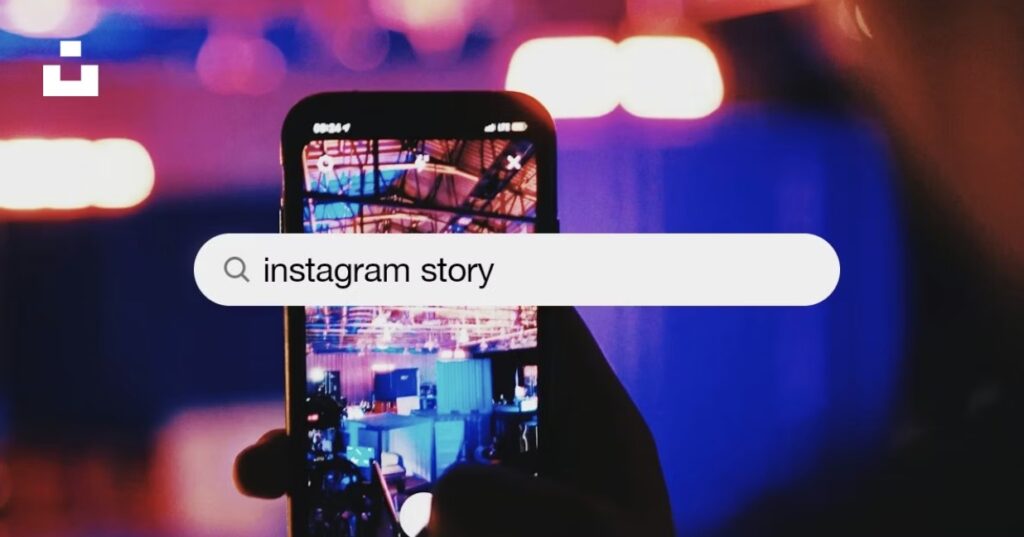Instagram has become a massively popular social networking site with millions of users addicted to its engaging features. Over time, Instagram has introduced new functionalities such as Stories and Reels, making it even more entertaining. While many users prefer sharing their experiences publicly, some individuals still want to remain anonymous while viewing other people’s content. Although Instagram’s privacy policies don’t allow completely anonymous viewing, there are methods to protect your identity and preserve privacy while exploring the platform.
In this article, we will explore some effective methods to view Instagram content anonymously, whether you are using a desktop or a smartphone.
Method 1: Utilize Instagram Story Viewers on PC, Android, or iPhone
To view Instagram stories without an account, you can use third-party applications designed for this purpose. Here are some recommended options:
1. Android Instagram Viewer App – Anonymous Story
Anonymous Story is a popular and trustworthy Android Instagram Story viewer available on Google Play. The app prioritizes user privacy and provides several key features:
- No transmission of personal data to ensure complete anonymity.
- Ability to view Instagram Highlights anonymously.
- Functionality as an Instagram Reels viewer, allowing users to save reels and videos.
- User-friendly interface for easy navigation.
To download the Anonymous Story app, simply go to the Google Play store, install the app, and scan it for viruses before use. Once installed, you can enter any Instagram username and view their stories without them knowing.
While watching Instagram stories anonymously and if you’re looking to improve your Instagram marketing strategy, buy Instagram views method is a great way to get started. It is an investment that can help you reach your target audience and grow your business later.
Step-by-Step Guide: How to Anonymously View Instagram Stories With Android App
1. Download and install the Anonymous Story app from Google Play.
2. Enter the Instagram username of the profile you wish to access.
3. Once the profile is displayed, click on it to view the stories at the top.
4. To download a story, tap on it and use the button in the lower right corner.
Viewing Instagram Stories Anonymously on iPhone
For iPhone users, the “Storized” app is a reliable option to view Instagram stories anonymously. Here are its features:
- High-resolution profile picture viewing capability.
- No need to log in to your Instagram account, but you must download and install the app.
- Easy-to-use interface with the ability to save stories on your device.
- Currently supports anonymous browsing of public accounts only and provides HD profile images for private accounts.
Step-by-Step Guide: How to Use the Storized App on iPhone
1. Visit the App Store and download the Storized app.
2. Choose a suitable membership plan (weekly, monthly, or yearly).
3. Enter your account information to start anonymously browsing people’s stories.
Viewing Instagram Stories Anonymously on Your Computer
If you access Instagram on your PC and want to watch stories anonymously, there are Instagram story viewers available for this purpose. These tools allow you to secretly view someone else’s Instagram stories and posts, but note that they work only for public accounts.
Top Reliable Instagram Story Viewers for PC and SmartPhone
1. Soclikes.net
Soclikes.net is a web-based, anonymous Instagram story viewer that allows you to browse stories, posts, and IGTV content without signing up for an account. Its key features include:
- Ability to download any story, video, photo, or distribution file from an Instagram profile to your computer, iPhone, or Android phone in any format.
- Anonymous online analysis of stories and posts from all accessible Instagram accounts.
- Fast and easy web-based Instagram viewing.
- No storage of client information, ensuring complete anonymity.
Step-by-Step Guide: How to View Instagram Stories Anonymously with Instastoriesaviewer.com
1. Open your preferred web browser and go to the Instastoriesviewer.com website.
2. Enter the username of the Instagram account you want to view anonymously.
3. Choose the time period for which you want to view stories.
4. Click the “Start Viewing” icon to begin viewing stories and reels.
StoriesDown is another anonymous Instagram story viewer that lets you view online Instagram profile stories, posts, and IGTV without the need for an account. Its features include:
- Simple downloading of stories, highlights, and posts to your computer or mobile device.
- Quick loading and interactive web-based viewer.
- Support for multiple languages while maintaining complete anonymity.
Step-by-Step Guide: How to View Instagram Stories Anonymously
1. Visit the website StoriesDown.co
2. Enter the username of the Instagram account you want to view anonymously.
3. Instafinsta will display all available stories for that user.
4. Tap the three dots in the bottom left corner of each story to download.
However, note that deleted stories cannot be downloaded using Storiesig.
Method 2: Switch to Flight Mode
One simple way to view Instagram Stories incognito is by using Airplane mode. Follow these steps:
1. Launch the Instagram app on your iOS or Android phone.
2. Wait for the stories to load.
3. Activate Airplane mode.
4. Watch the Instagram Stories you want.
5. Since Airplane mode is on, the person whose story you viewed won’t be notified.
Method 3: Use an Alternative Instagram Account
Another effective approach to viewing Instagram Stories discreetly is to use a second Instagram account that isn’t immediately recognizable as your own. By switching between accounts, you can privately view someone else’s Instagram Stories without them knowing. If you haven’t already, create a new Instagram account and use it for anonymous browsing.
In conclusion, while Instagram doesn’t officially allow complete anonymity for viewing stories and posts, these methods provide practical solutions to preserve your privacy while engaging with the platform. Use these tips responsibly and enjoy exploring Instagram anonymously.