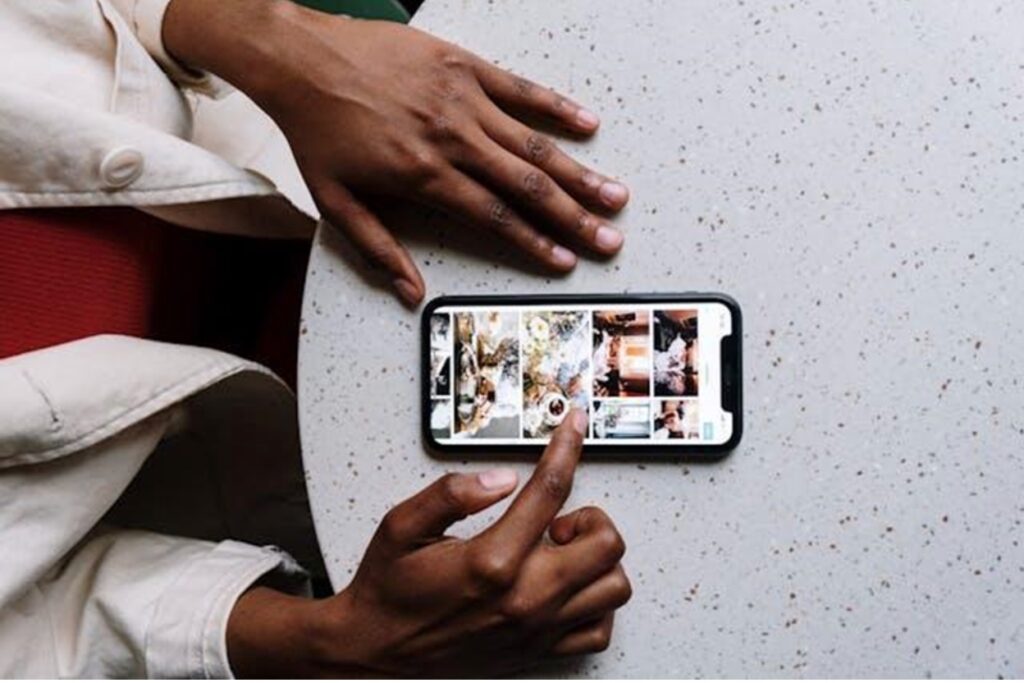Facebook is one of the most popular social media platforms used by billions of people worldwide. One of the key features of Facebook is the ability to tag someone in a post, comment, or photo. Tagging someone allows you to draw their attention to the post, acknowledge their involvement in an event or conversation, or simply give them a shoutout.
In this blog post, we will explore how to tag someone on Facebook, the different types of tags, appropriate tagging etiquette, and troubleshooting common tagging issues. Whether you’re a social media newbie or a seasoned Facebook user, this guide will help you master the art of tagging on Facebook.
What is tagging on Facebook?
Tagging on Facebook is a feature that allows users to mention and link to other users, pages, or groups in a post, comment, or photo. When someone is tagged, they receive a notification and the tagged content may appear on their timeline, depending on their privacy settings. This feature is commonly used to draw someone’s attention to a post, acknowledge their involvement in an event or conversation, or simply give them a shoutout. Tagging is an essential part of social interaction on Facebook, enabling users to connect with others, share information, and engage in meaningful conversations.
How to tag someone on Facebook
Tagging someone on Facebook is a simple process that can be done in a post, comment, or photo. Here’s a step-by-step guide on how to tag someone on Facebook:
- Start by creating a new post, comment, or photo on Facebook.
- Type the “@” symbol, followed by the person’s name you want to tag. As you start typing, Facebook will provide a dropdown list of people and pages you’re connected to.
- Click on the person’s name when it appears in the dropdown list. This will create a blue link to their profile in your post, comment, or photo.
- You can also tag someone in a photo by clicking on the “Tag Photo” button below the photo, then clicking on the person’s face and selecting their name from the dropdown list.
- Once you’ve tagged someone, they’ll receive a notification, and the tagged content may appear on their timeline, depending on their privacy settings.
It’s worth noting that you can tag up to 50 people or pages in a single post, and you can tag someone even if they’re not your Facebook friend, as long as their privacy settings allow it. Remember to use tagging appropriately and respectfully, and only tag people who are relevant to the post or photo.
When to tag someone on Facebook
Tagging someone on Facebook can be a powerful way to connect with others and share information, but it’s important to use it appropriately and respectfully. Here are some appropriate situations to tag someone on Facebook:
- To acknowledge their involvement in an event or activity, such as a birthday party, concert, or wedding.
- To give them credit for something they’ve done or created, such as a blog post, artwork, or video.
- To promote their business or brand, such as a new product launch, special offer, or event.
- To start a conversation with them or include them in a discussion, such as a debate, Q&A, or brainstorming session.
- To share something of mutual interest, such as a news article, funny meme, or inspiring quote.
On the other hand, there are also inappropriate situations to tag someone on Facebook, such as:
- Tagging someone in a post or photo without their consent, especially if it’s embarrassing, offensive, or invasive.
- Tagging someone in irrelevant or spammy content, such as clickbait, chain messages, or fake news.
- Tagging someone in a negative or confrontational post, such as a political rant, personal attack, or online harassment.
- Tagging someone in a post or photo that may compromise their privacy or security, such as a location-based check-in or a photo with sensitive information.
Remember to use your best judgment when tagging someone on Facebook, and always respect their privacy, preferences, and feelings. If in doubt, ask for their permission first, or simply avoid tagging altogether.
Facebook tagging etiquette
When it comes to tagging on Facebook, there are certain etiquette rules to follow to ensure that you’re using this feature appropriately and respectfully. Here are some dos and don’ts of Facebook tagging etiquette:
Dos:
- Do use tagging to acknowledge someone’s involvement in an event or activity, to give them credit for something, or to start a conversation with them.
- Do use tagging to promote someone’s business or brand, but only if it’s relevant and appropriate.
- Do check someone’s privacy settings before tagging them, and respect their preferences and wishes.
- Do be mindful of the content you’re tagging someone in, and make sure it’s something they would want to be associated with.
- Do use tagging sparingly and only tag people who are relevant to the post or photo.
Don’ts:
- Don’t tag someone in a post or photo without their consent, especially if it’s embarrassing, offensive, or invasive.
- Don’t tag someone in irrelevant or spammy content, such as clickbait, chain messages, or fake news.
- Don’t tag someone in a negative or confrontational post, such as a political rant, personal attack, or online harassment.
- Don’t tag someone in a post or photo that may compromise their privacy or security, such as a location-based check-in or a photo with sensitive information.
- Don’t over-tag people in a single post or photo, as this can be seen as spammy and annoying.
By following these etiquette rules, you can use tagging on Facebook effectively and respectfully, and enhance your social interactions and relationships.
Troubleshooting common tagging issues
Tagging on Facebook is usually a straightforward process, but sometimes you may encounter common issues that prevent you from tagging someone. Here are some troubleshooting tips for common tagging issues on Facebook:
- Can’t tag someone in a post or comment: If you’re unable to tag someone in a post or comment, it could be because their privacy settings don’t allow it. Check their profile settings to see if they’ve enabled tagging by others. Alternatively, it could be a temporary glitch or bug in Facebook’s system. Try logging out and back in, or refreshing the page to see if it resolves the issue.
- Can’t tag someone in a photo: If you’re having trouble tagging someone in a photo, make sure that you’re the owner of the photo and have permission to tag people in it. Also, check that the person is visible in the photo and their face is not covered or blurry. Finally, make sure that the photo is not set to private or restricted, as this may limit your tagging options.
- Tagged the wrong person: If you accidentally tagged the wrong person in a post or photo, you can easily remove the tag by clicking on the “…” icon next to the tag and selecting “Remove Tag”. If the person has already been notified, you can also apologize and explain the mistake.
- Tagging too many people: If you’re trying to tag too many people in a single post or photo, Facebook may limit your tagging options. Try to tag fewer people at once, or split your post into multiple posts to tag more people.
- Tagging inappropriate content: If you’re tagging someone in inappropriate or offensive content, they may report or block you, and Facebook may take action against your account. Always use tagging appropriately and respectfully, and only tag people in content that they would want to be associated with.
By following these troubleshooting tips, you can resolve common tagging issues on Facebook and use this feature effectively and responsibly.
Conclusion
Tagging on Facebook is a useful and powerful way to connect with others, share information, and promote businesses or brands. However, it’s important to use tagging appropriately and respectfully, and to follow the etiquette rules and troubleshooting tips outlined in this blog post. By doing so, you can enhance your social interactions on Facebook and avoid common tagging issues.